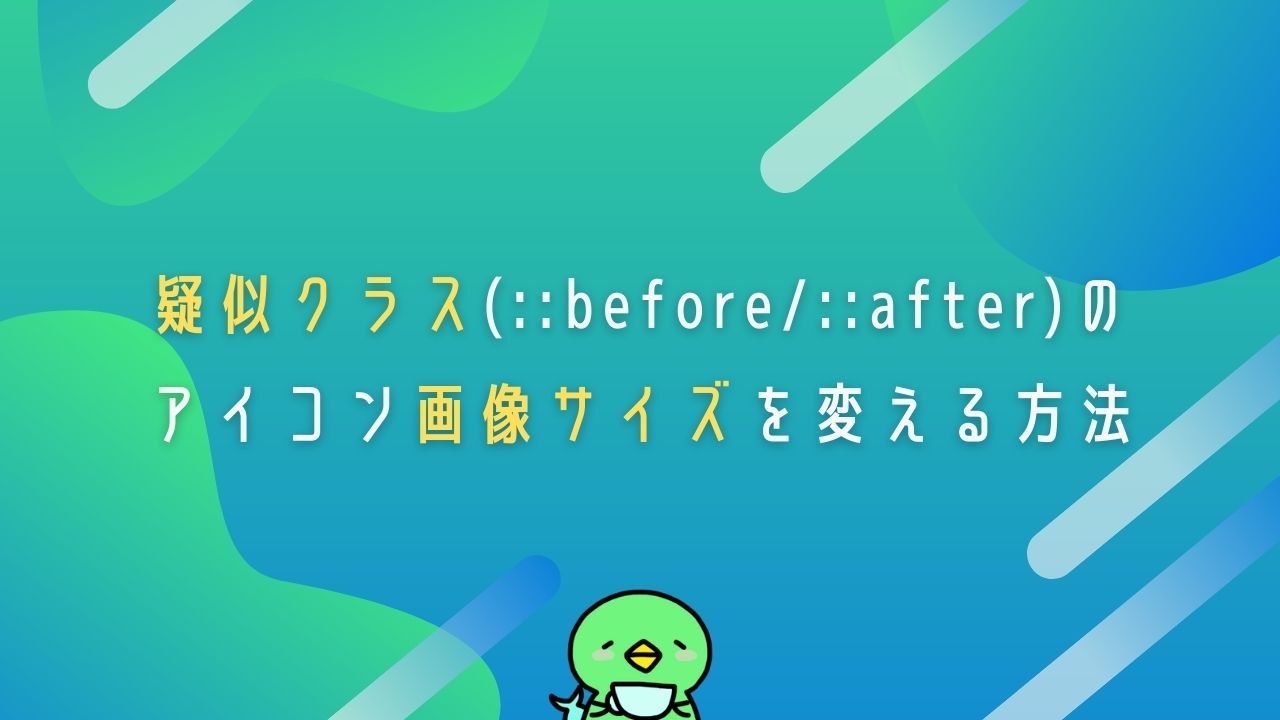よく使うCSSなので備忘録として。
リストのアイコンを画像で置きたいときに便利!
元サイズが大きすぎるときに画像サイズをCSSで変更できるようにする方法です。
こんな感じで小さく設置できます⬇️
DEMO
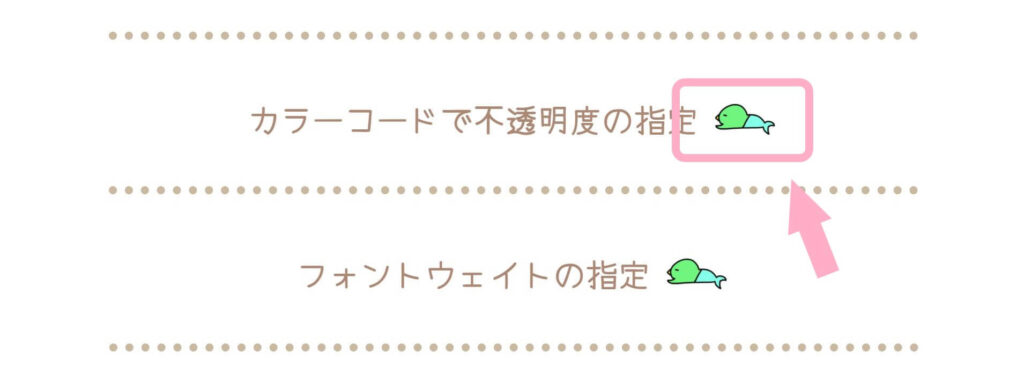
background-image で設置
content: url(../img/img.png) ;で画像を置くとサイズが変更できないので、
background-image: url(../img/img.png);のように背景画像として設置します。
.list{
&::before{
content: '';
display: inline-block;
width: 20px;
height: 20px;
background-image: url(../img/img.png);
background-size: contain;
background-repeat: no-repeat;
vertical-align: middle;
margin-right: 10px;
}
}position: absolute; で位置調整
リストアイコンの位置を微調整したときは、
同じように background-image: url(../img/img.png);で設置した後
position: absolute;で領域を浮かせて微調整しましょう。
親要素(アイコン画像を置きたいリスト)にposition: relative;を忘れずに!
.list{
position: relative;
&::after{
position: absolute;
top: 50%;
transform: translateY(-50%);
left: 10px;
content: '';
display: inline-block;
width: 20px;
height: 20px;
background-image: url(../img/img.png);
background-size: contain;
background-repeat: no-repeat;
}
}