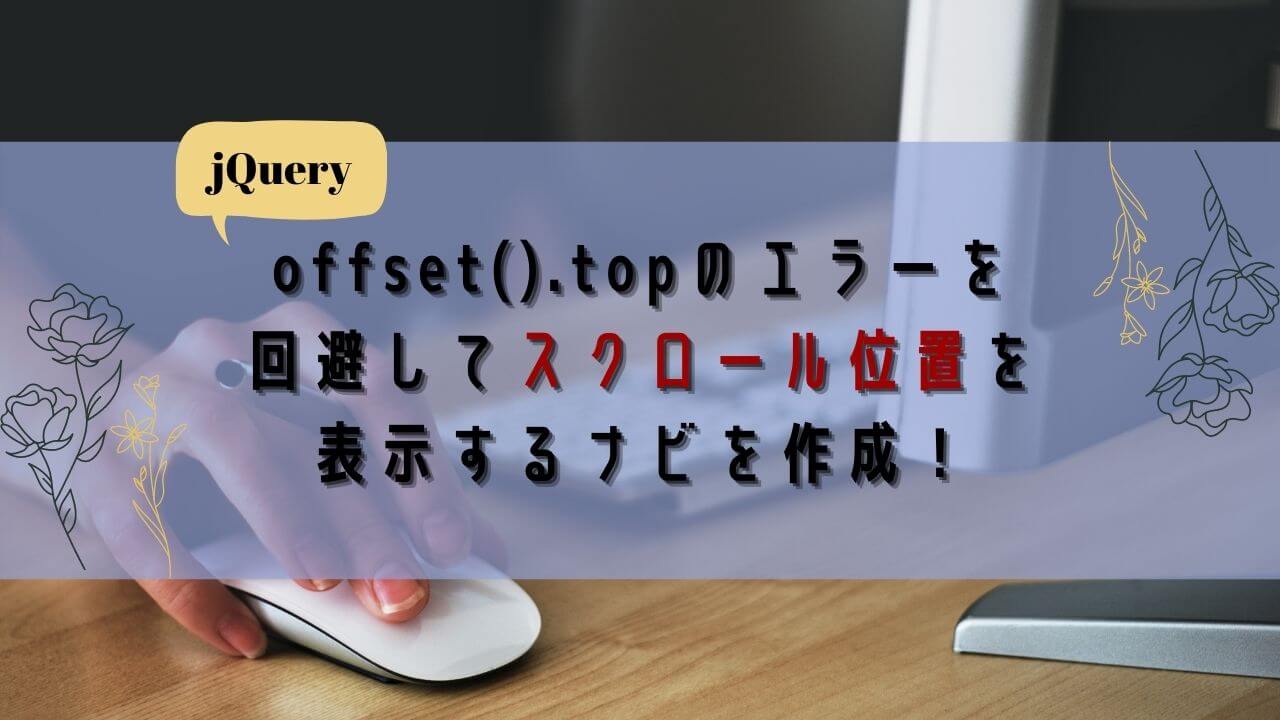今回、Webページを作成するにあたって
スクロールの位置を表示するナビ(言葉で説明するの難しいので下のDEMO見てくださいw)を
作りたくてカタカタしてみたものの、
▶Uncaught TypeError: Cannot read property ‘top’ of undefined
というエラーが出て、なかなかうまくいきませんでした。
色々調べてみると、offset().topの記述が原因だったようで、
var targetContentsTop = $(targetContents).offset().top;
⬇️のように書き換えることで・・
if ($(targetContents).length) {
var targetContentsTop = $(targetContents).offset().top;
}
やっとナビ完成!
※以下のコードをコピペして使用する場合は、jQueryの読み込みをお忘れずに!
See the Pen スクロールの現在位置を表示 by とりとん (@darakerutoriton) on CodePen.
コピペ用コード
$(function() {
//ナビ部分を指定
var currentNav = $('#current_nav li a');
var contentsArr = new Array();
for (var i = 0; i < currentNav.length; i++) {
var targetContents = currentNav.eq(i).attr('href');
if(targetContents.charAt(0) == '#') {
if ($(targetContents).length) {
var targetContentsTop = $(targetContents).offset().top;
}
var targetContentsBottom = targetContentsTop + $(targetContents).outerHeight(true) - 1;
contentsArr[i] = [targetContentsTop, targetContentsBottom]
}
};
function currentCheck() {
var windowScrolltop = $(window).scrollTop();
for (var i = 0; i < contentsArr.length; i++) {
if(contentsArr[i][0] <= windowScrolltop && contentsArr[i][1] >= windowScrolltop) {
//位置に来たら付与されるクラス名
currentNav.removeClass('current');
currentNav.eq(i).addClass('current');
i == contentsArr.length;
}
};
}
$(window).on('load scroll', function() {
currentCheck();
});
currentNav.click(function() {
$('html,body').animate({
scrollTop: $($(this).attr('href')).offset().top
}, 300);
return false;
})
});
body{
margin: 0;
}
#current_nav{
position: fixed;
top: 50px;
right: 10px;
list-style: none;
text-align: right;
}
.sec_style{
height: 500px;
padding: 30px;
font-size: 30px;
text-shadow: 3px 3px #acacac;
}
#Sec1{
background-color:rgba(255,192,203,0.5);
}
#Sec2{
background-color:rgba(255,230,179,0.5);
}
#Sec3{
background-color:rgba(174,209,160,0.5);
}
a{
font-size: 16px;
color: #999;
text-decoration: none;
}
.current{
font-size: 20px;
color: #008b8b;
}
<ul id="current_nav">
<li><a href="#Sec1">Section1</a></li>
<li><a href="#Sec2">Section2</a></li>
<li><a href="#Sec3">Section3</a></li>
</ul>
<section id="Sec1" class="sec_style">▼ Section1</section>
<section id="Sec2" class="sec_style">▼ Section2</section>
<section id="Sec3" class="sec_style">▼ Section3</section>
簡単な解説

.current {
font-size: 20px;
color: #008b8b;
}
今回は.currentというクラスを付与したので、スクロール位置によって上記のスタイルが上書きされています。
$(function() {
//ナビ部分を指定
var currentNav = $('#current_nav li a');
最初にナビ部分のHTMLを指定します。
今回は、#current_navというIDで括った中のliの中のaをナビ部分として指定しています。
currentNav.click(function() {
$('html,body').animate({
scrollTop: $($(this).attr('href')).offset().top
}, 300);
return false;
})
});
この部分は、ナビをクリックしたときのスムーズスクロールを記述しています!
まとめ

今回は単純にjQueryの記述方法が原因でしたが、エラーが出るとドキッとしますね^^;
同じようにエラーが出てうまくできない方は、今回紹介したコードを試してみてくださいね♪
当ブログは、コピペ用のコードを紹介していますが、直接のご依頼も受け付けています♪
こういうデザインにしたい!
試してみたけどできなかった・・
などの簡単な修正でしたらワンコインから受け付けていますので、TwitterのDMかお問い合わせフォームよりお気軽にご連絡ください^^
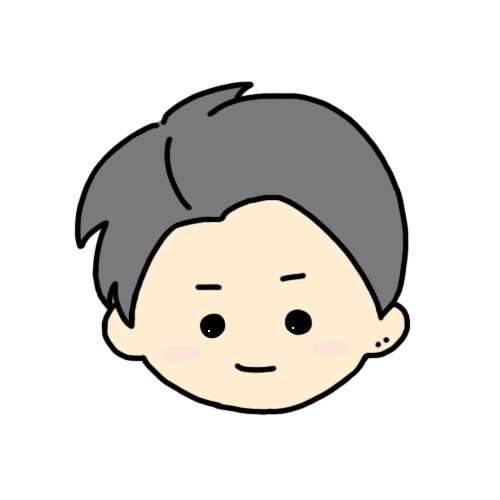
簡単なのでぜひやってみてください〜
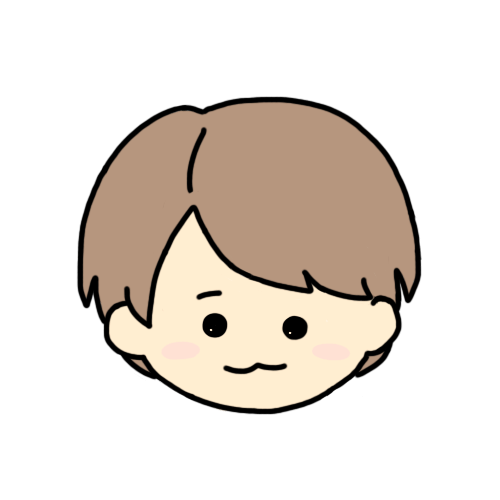
最後まで読んでいただきありがとうございました!